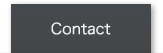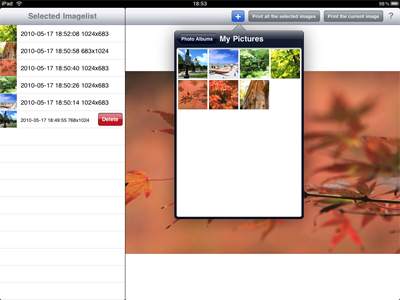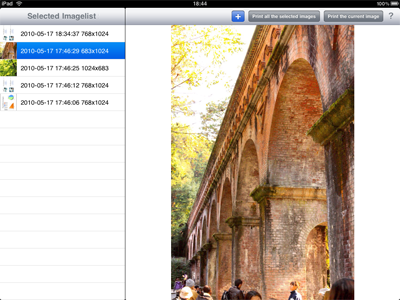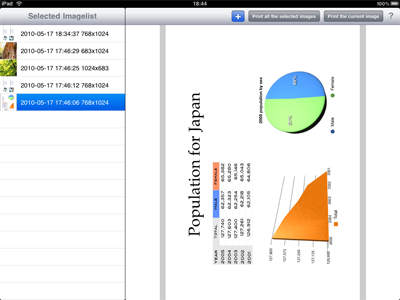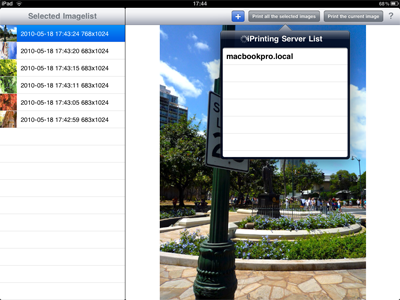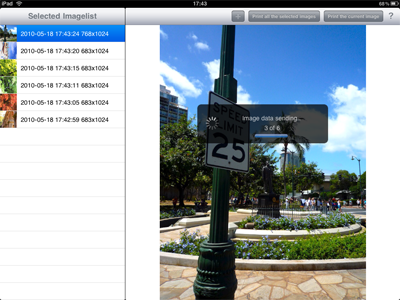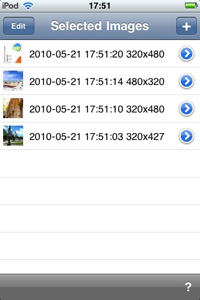1.2.0
iPrinting HD For iPad iPhone
1.0.0
The iPrinting series is a wireless print application for iPhone/iPod touch/iPad.
By eliminating all unnecessary and streamlining
the system, it is now easier to operate and print.
If there is a Mac (or Windows) or an iPad on the same Wi-Fi network, printing becomes possible anywhere.
iPrinting is possible to accumulate in the server with PDF(Windows version is saved in PNG) in addition to printing directly with the printer.
iPrinting is possible to accumulate in the server with PDF(Windows version is saved in PNG) in addition to printing directly with the printer.
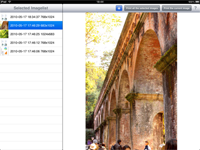
- *
- A Mac or Windows computer is necessary. Please install and use iPrinting Server there. iPrinting Server can be downloaded free of charge.

iPrinting HD For iPhone iPad
$ 3.99 USD
Purchasing method:App Store
- iPad(OS8 or newer)
- English and Japanese Languages
iPrinting
$ 1.99 USD
Purchasing method:App Store
- iPhone series
- iPod series
- OS 3.0 or newer
- English and Japanese Languages
1.0.0
iPrinting Server
iPrinting Server is a server software for the iPrinting series application for iPhone/iPod touch/iPad.
The data transmitted from iPrinting/ iPrinting HD is printed through iPrinting Server.
Besides the fact that the data which is transmitted can be printed, it is possible to write to Mac as Adobe PDF or Windows as PNG.
If you have a Mac OS X or Windows versions,iPrinting series can be used to everybody.
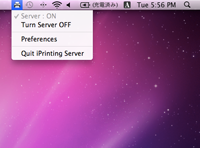
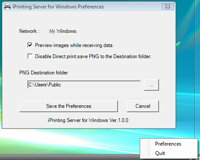
- *
- Application iPrinting/iPrinting HD for iPhone/iPad is needed to use iPrinting Server for Mac/for Windows.
- *
- The installation of Bonjour Print Service is needed to use iPrinting Server of the Windows version.
FREE
method:Download
- Mac with Intel®processor
- 1GB of RAM
- 1MB of available hard-disk space
- Mac OS X 10.5 or later
- Windows XP or later
- .NET Framework2.0 or adove install
- Bonjour Print Services for Windows install
- 512MB of RAM
- 1MB of available hard-disk space
Supported languages
- English Language
- A Printer being already setup.
Detailed information

Simple design
Simple function for printing and saving to PDF( or PNG).
You can quickly use iPrinting from your iPad or other device by connecting to Mac [windows] via Wi-Fi.

Want to print this screen!
Want to print the screen displaying it now and to take notes!
Additionally, want to print the presentation material right now! It answers such desire.
All images can be selected from photographs.
The screenshots of other application can be saved; moreover it is possible to easily print them.

Print and save of PDF
Simple function for printing and saving to PDF(or PNG).
You can quickly use iPrinting from your iPador other device by connecting to Mac windows] via Wi-Fi.
System requirements and compatibility
iPrinting/iPrinting HD
System requirements
- iPhone 3GS(OS3.0 or newer)
- iPhone3G(OS3.0 or newer)
- iPod touch(OS3.0 or newer)
- iPad(iPrinting HD) OS3.2 or newer
Menu Language
- Japanese
- English
Usable languages
- Any languages that iPhone is compatible with
Taking of image with iPrinting/iPrinting HD
- Selection from photographs
- Taking a picture with camera(Camera on-board type)
The transfer with of iPrinting/iPrinting HD
- The connection with Mac/Windows which utilizes Wi-Fi and Bonjour
- Save/Preserve it with Wi-Fi on the same network.
iPrinting Server for Mac
System requirements(iPrinting Server for Mac)
- Mac with Intel®processor
- 1GB of RAM
- 1MB of available hard-disk space
- Mac OS X 10.5 or above
System requirements(iPrinting Server for Windows)
- Windows XP or adove
- .NET Framework2.0 or adove install
- Bonjour Print Services for Windows install
- 512MB of RAM
- 1MB of available hard-disk space
Output
- Output to the printer being connected and being set by Mac
- Output to Adobe PDF form(Windows version is saved in PNG)
Menu Language
- English
Usable languages
- Any languages that iPhone is compatible with
- *
- All names of products and systems contained in here are trademarks or registered trademarks of the respective companies.
- *
- The product specifications may differ from the actual products.
- *
- the prices shown are all inclusive of VAT.