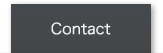|
2012/11/08
Ver.1.3.2 Released
|
news
- Improvement of the stability of Wi-Fi Sync with iCardManager,iCardManager HD.
- Bug fix.
|
|
2011/4/27
Ver.1.3.1 Released
|
news
- Correction of problem that help cannot be displayed.
|
|
2011/3/07
news
|
news
- Now Mac App Store available for download.
|
|
2010/5/17
Ver.1.1.3 Released
|
Add functions, Help, Info
- improvement regarding the program stability for Japanese environment.
|
|
2010/5/14
Ver.1.1.2 Released
|
Add functions, Help, Info
- improvement regarding the program stability for Japanese environment.
|
|
2010/3/25
Ver.1.1.0 Released
|
Add functions, Help, Info
- Able to select data to be synchronized with the iPhone
-
The newly released version addressed the issues with the programs that had been instable in Mac OS X 10.5
Sorry for the inconvenience.
- Synchronize the address book.
- Improved synchronization process with iCardManager.
-
It is possible for the program not to run correctly if the amount of data is overloaded in synchronizing with the iPhone.
- If data are overloaded, it may take a long time to run the iCardManager and the program may not run correctly.
- The items can be held up to 200 for iPhone 3G, and 500 (depending on the size of the image) for iPhone 3GS.
- A warning regarding the capacity of the items will be sent from our release.
- Other improvement regarding program stability.
|
|
2010/3/2
Ver.1.0.1 Released
|
NEW (Elements that have been updated)
- Adjustment in the synchronization process when there is no data in the Card Manager.
- Other improvement regarding the program stability.
|
|
2010/2/20
news
|
Import CSV data.
CSV files sample.
Import CSV files sample(1.17MB ZIP)
The first line needs to be exact same as these CSV file entries.
To import the image simultaneously, enter the name of the image file in the last two entries of a CSV file "front side image pass" & "back side image pass". The name of the folder can be set in the import menu.
|