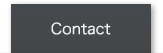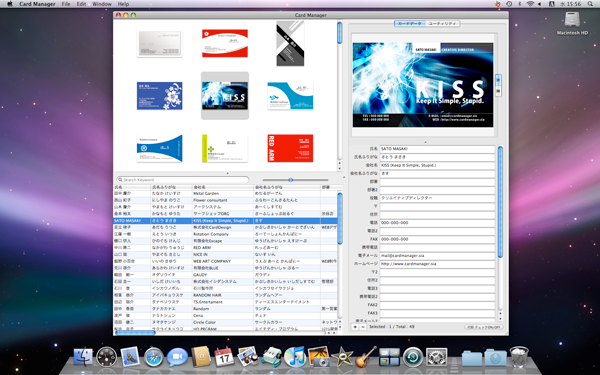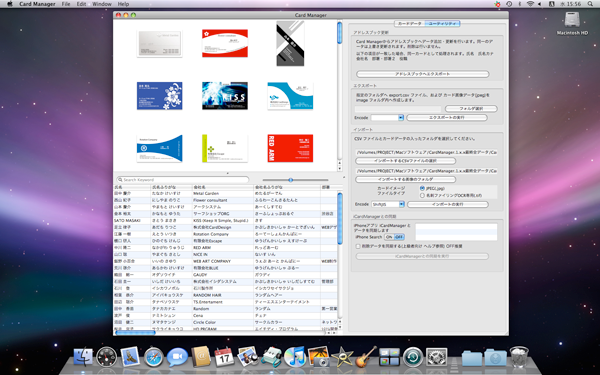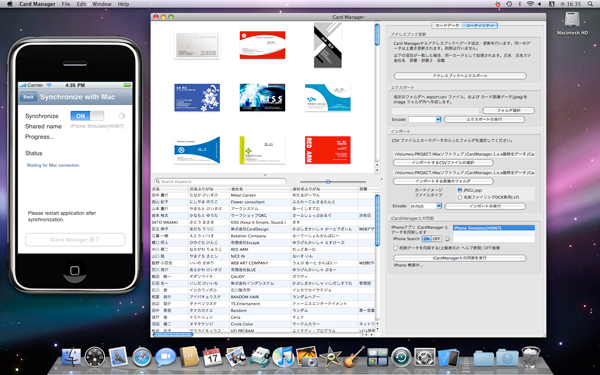1.3.2
Card Manager
Card Manager
Card Manager is the best software to manage business cards with Mac.
- Simple & effective functions to search and edit information on business cards
- Various utilities to communicate with other software
Trailer Video

End of sales
Purchasing method:Mac App Store
- Mac with Intel® processor
- 1GB of RAM
- 100MB of available hard-disk space
- Mac OS X 10.6.6 or above
- Both English and Japanese are available for the menu
- Various languages can be used for inputting information
More about Card Manager

Simple & neat design
We have a particular interest to make a stylish yet functional design - A must for Mac users

Easy & immediate control
Card Manager can be operated easily and intuitively. We have omitted complicated function buttons so you 'just know' which buttons to press in any situation.

Sophisticated searching
Card Manager is able to search your business cards with only a few words; Even if you only remember a part of person's name/tel/address, Card Manager can still find the business card for you.

Synchronizing iCardManager address book
Card Manager can be synchronized with iphone application 'iCardManager'. This enables you to carry your Mac data with you effortlessly. Sending information to address book is also possible.

Importing & exporting
You can import CSV formatted files. Image files can also be imported by putting the name of files. Using Japanese language settings, CSV files and image files processed by OCR* card filing system can also be imported
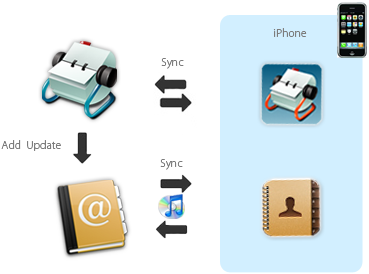
System requirements and compatibility
System requirements
- Mac with Intel® processor
- 1GB of RAM
- 100MB of available hard-disk space
- Mac OS X 10.6.6 or above
Menu Language
- Japanese
- English
Usable languages
- Any language that your system is compatible with
Opening images
- drugging image files
- JPEG, PNG files
Synchronization
- iCardManager (iPhone/iPod touch)
-
Address book
- Adding and over writing information if one's name, company name, department, department2, title are the same
- Synchronizing in any language that Mac and iPhone support
- Connecting to Mac through Wi-Fi
- Both devices need to be on the same network when synchronizing through Wi-Fi
Importing & exporting
-
importable text formats
- CSV files that starts with fixed header record
- CSV files exported by Business Card Filing OCR Ver 2.2
-
importable image formats
-
JPEG files (compressed when imported)
*repeated importation deteriorates image quality. - .tif files in "standard" folder in Business Card Filing OCR Ver2.2
-
JPEG files (compressed when imported)
-
compatible encodes
- Unicode
- ASCII
- ShiftJIS
- NEXTSTEP
- JapaneseEUC
- UTF8
- UTF16
- ISOLatin1
- ISOLatin2
- WindowsCP1251
- WindowsCP1252
- WindowsCP1253
- WindowsCP1254
- WindowsCP1250
- ISO2022JP
- Import CSV template / CSV sample files
- *
- All names of products and systems contained in here are trademarks or registered trademarks of the respective companies.
- *
- The product specifications may differ from the actual products.
- *
- In order to import TIF files, the file should first be exported by Business Card Filing OCR, then set the file type to TIF in Card Manager when importing. This process has been checked by using Business Card Filing OCR version 2.2. Should the specifications of the software change in future versions, this function may be disabled.
- *
- the prices shown are all inclusive of VAT.